Media attributions
| See Media Attributions in the Pressbooks User Guide. |
Videos
| See Embedded Media and Interactive Content in the Pressbooks User Guide. |
Align embedded videos
When a video is embedded on a book’s webpage in Pressbooks, it aligns to the left by default. This alignment can be adjusted as follows:
- Enter the video URL. This action will automatically embed the video, which makes it difficult to align.
- Go to the Text (HTML) editor and locate the video’s URL.
- Click any part of the video URL.
- Return to the Visual Editor and you should see that the video has converted from its embedded form to its URL.
- Use the Align feature in the WYSIWYG toolbar to align the URL centre or right and click “Save.”
- Click “View Chapter” to navigate to the webbook. The embedded video should be aligned correctly. Note: While the embedded video will appear in the webbook, the Visual editor view will only show the video’s URL.
Videos in PDFs
The PDF files (print and digital) exported from Pressbooks do not include the URLs for videos embedded in a book. In order to provide full access to these media for readers using printed copies of an online open textbook, it is recommended that URLs be provided for each embedded video.
For more information, see “Provide web addresses for print users” in the Links chapter in the Accessibility Toolkit – 2nd Edition.
YouTube
Many BCcampus open textbook publications post videos on YouTube to be embedded in a textbook. This is done for a few reasons:
- YouTube is easy to use.
- Videos on YouTube can be assigned a Creative Commons licence.
- YouTube will help ensure that videos get a broad exposure beyond the textbook in which they are embedded.
If you own the copyright for a video posted on YouTube intended for an open textbook, take steps to change the video’s licence from the default “Standard YouTube license” to the “Creative Commons Attribution license (reuse allowed).” (See How to Change the License of Your YouTube Video to Creative Commons.)
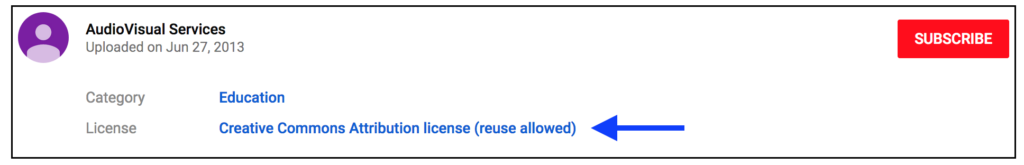
Not all videos from YouTube can be embedded into Pressbooks. YouTube videos have three privacy settings that account holders can select. Pressbooks can only embed videos set to “Public” (can be viewed by anyone) and “Unlisted” (can be viewed by anyone who has a direct link to the video). Videos that are set to “Private” (can only be viewed by video owner) cannot be embedded into Pressbooks. (See How to Upload a Video to YouTube for instructions on how to adjust privacy settings while uploading a video.)
Videos grouped in a playlist on YouTube are designed to play continuously in sequence. To prevent rollover for an embedded video taken from a playlist, use the URL found under the Share link found above the video description box. Highlight the URL by double clicking the link, then copy the URL by right clicking on the link and selecting “Copy.”
Here is an example of an embedded video:
Audio
Audio files posted in a repository, such as Sound Cloud, can be embedded in Pressbooks the same way that videos are embedded—using a URL.
Here is an example of an embedded audio clip:
Other interactive media
| See Embedded Media and Interactive Content in the Pressbooks User Guide. |
For information on adding interactive activities to your Pressbook, see H5P for Interactive Material.
The below video is from the Pressbooks Video Tutorial Series.
