Whether you want to increase your productivity or your creativity, there’s lot of help available.
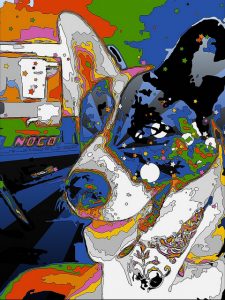
Most institutions have learning and teaching centres where you can go for help. In B.C., students can polish their academic writing using Write Away our online tutoring service.
We’ve assembled our top ten list of “must have” apps for post-secondary educators and students. Let us know if there are others you would include on this list.
1) The Hackpad web-based app lets you create fully functioning, cross-linked wikis quickly and efficiently in real-time.
2) iThoughts & MindNode mind mapping apps can help you present course outlines and show complex relationships between different topics. Mind mapping is also a creative and fun way to organize “to-do” lists or course assignments. With iThoughts and MindNote, you can import mind maps from other programs, create new mind maps, and then share them. The apps are available for iPads, iPhones and Macs.
3) With Keynote, you can create multimedia presentations for course assignments, lectures, conferences, and more. The app is available for iOS devices.
4) The National Geographic World Atlas can’t be beat for compelling, fact-checked content and stunning graphics. More than a mere atlas, the app allows you to check local weather, calculate currency conversions, and use customized pins to help plan a trip. The app is available for iPhone and iPad.
5) TED “riveting talks by remarkable people” can spark learning and add some spice to your lectures and assignments. The free app is available for iOS devices and Androids.
Mostly for instructors
6) Attendance allows you to keep track of which students are attending (or missing) your classes. The app is available for iPhones and iPads.
7) Edmodo is a free “social network” app (it looks like Facebook) that provides privacy for discussions and sharing classroom materials. Originally designed for K-12 environments, in can be adapted for use in post-secondary education. The app is available for iOS devices and Androids.
8) iTunes U is a great way to share content, and you can create an iTunes U course even if you’re an instructor who is not affiliated with an iTunes U verified school. All you have to do is visit the iTunes U Course Manager page and create an account. Unaffiliated instructors can access iTunes U Course Manager to create, design, and distribute up to 12 private courses, with no more than 50 students per course.
9) Remind101 lets you remind your students about upcoming lectures and assignments, and even send them encouraging words. It’s a free text service that allows you to send text messages to students without users seeing your, or anyone else’s, phone number. Originally designed for K-12 environments, the service would work in post-secondary settings as well. The app is available for iOS devices and Androids.
Just for students
10) iStudiez Pro makes it easy to manage your busy student life. You’ll be able to see your calendar, assignments, deadlines, exams, classes, and instructor information all in one place. iStudies Pro is available for Mac, iPads and iPhones.
Learn more
60 Educational Apps in 60 Minutes (Prezi)
The 30 Best iPad Apps for College Students and Academics
Image credit: “Groovie Tula” © 2010, by Dee Horvath, available through a Creative Commons Attribution license.
