We are all too familiar with marking up books with highlighter pens and adding hand-scribbled notes along the margins. If your books were hand-me-downs like mine, then you’ve probably already seen the power of collaborative annotation.
Post by Taruna Goel, instructor, University of Victoria
But how do you take notes while reading websites, blogs, and online articles? Perhaps you hand-write in a physical notebook but then have to capture the related context too. Or you type notes in a notes app or a Word document and save them on your mobile phone or computer. Maybe you bookmark the hyperlink only to never see it again.

What if you had a tool that would allow you to mark directly on the webpage and embed your notes right into the particular passage just like you did in your books? What if you could also make it viewable for others to add or respond to and have conversations about your notes within the text?
Hypothes.is can help you do that!
Hypothes.is (Hypothesis) is an online social annotation tool you can use to annotate websites, blogs, and online articles and journals. You can use it as a private note-taking tool or create groups to work collaboratively to annotate a webpage or any online text. Hypothesis is a free, open-source tool. Once you create an account, you can download a Google Chrome browser extension and annotate any webpage or online text. You can annotate privately or publicly and create groups for friends, co-workers, or course participants to annotate collaboratively.
To get started with Hypothesis:
- Create an account.
- Install the Chrome extension, or install the Hypothesis bookmarklet if you are using a browser other than Chrome.
- Start annotating!
Using Hypothesis, you can highlight text, which is the digital equivalent of swiping a yellow marker over a passage of text. You can annotate text, which is the digital equivalent of a marginal note, and you can reply to an existing annotation and add your comments or feedback.
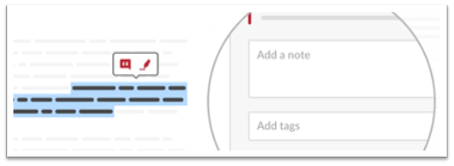
Annotations support and enhance individual reading by helping the reader be more present in a world of online distractions. You can interpret the text based on your individual context and purpose and highlight sections of the text for future reference or reading. Annotating can help you stay focused on the text, and annotations “anchor” the discussion right into the text. If you open it up and make it collaborative, by reading the annotations by others, you can interpret the text from different perspectives. The real value of social annotation is that it can help you recognize opposing views or understandings of the text. This creates an opportunity to engage in critical reading and deeper thinking.
I have used Hypothesis to create opportunities for discussion on my blog posts and look forward to using it in courses I teach. But you can use it in many different ways, including for taking personal notes, course instruction, or in the workplace to collaboratively review and annotate work documents.
If you are teaching a course, some strategies for using Hypothesis are:
- Inviting participants to review course curriculum, study notes, and reading materials and annotate parts of the text that are confusing or unclear
- Pre-populating the reading materials with annotations tagged as “Instructor Questions” and encouraging participants to respond to the questions and share ideas as they read
- Asking participants to create discussion questions by annotating parts of the text and inviting peers to share opinions
Annotations using Hypothesis “makes reading visible, active and social for students.” In addition, social annotation tools like Hypothesis support Universal Design for Learning (UDL) principles and help build “learner choice and voice” into the design of learning by providing multiple options for student engagement, representation, and action and expression.
In “From the Margins to the Center: The Future of Annotation,” scholars Joanna Wolfe and Christine Neuwirth identify four primary functions of text annotations, including:
- Facilitating reading and later writing tasks, which include annotations that support reading for both personal and professional purposes
- Eavesdropping on the insights of other readers, which involves sharing of annotations
- Providing feedback to writers or promoting communication with collaborators, which can include personal, professional, and education-related feedback
- Calling attention to topics and important passages for which scholarly annotations, footnotes, and call-outs often function (Wikipedia)
Are you ready to “write in the margins” using Hypothesis? Here’s a short video that can help you get started!
Note: Any tools recommended in this series should first be reviewed by your institution to ensure student privacy and protection.
Did you know the annotations made in the margins of a book or any other document are called marginalia? The scholia on classical manuscripts are the earliest known form of marginalia.
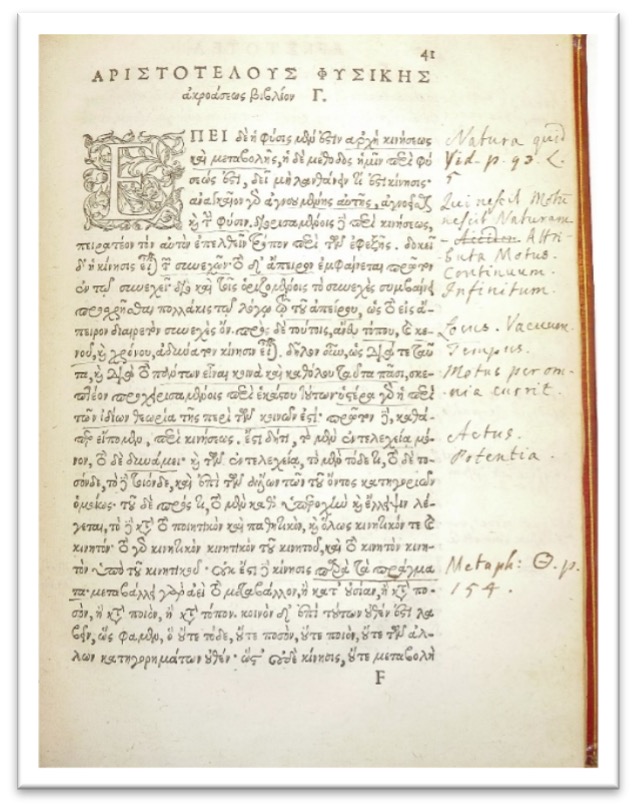
About the author: Taruna Goel (she/her) is a learning and development professional with over 23 years of experience in adult education, workplace training, and performance improvement. She has designed custom learning experiences (classroom/e-learning/blended) for Fortune 500 companies, government organizations, and industry associations in Canada and abroad. She currently works with North Pacific in Vancouver, B.C., where she designs competency-based occupational standards, certification and assessment frameworks, and recognition of prior learning programs for technical occupations. Taruna is also an instructor with the University of Victoria and teaches a foundational course in instructional design as a part of the Certificate in Adult and Continuing Education program.
Contact Taruna at:
Blog: http://tarunagoel.blogspot.ca
Twitter: https://twitter.com/write2tg
LinkedIn: https://www.linkedin.com/in/tarunagoel
More Tech Tool Tips:
- FLO Tech Tool Tip: The Power of Padlet
- FLO Tech Tool Tip: Crowdsourcing in the e-Classroom
- FLO Tech Tool Tip: Accessibility Checker
- FLO Tech Tool Tip: Echo360
- FLO Tech Tool Tip: Mentimeter
Resources and References
- Hypothesis Quick Start Guide: https://web.hypothes.is/help/quick-start-guide
- Hypothesis for Education: https://web.hypothes.is/education
- Liquid Margins, a show/series of webinars where folks gather to talk about collaborative annotation, social learning, and other ways we make knowledge together: https://web.hypothes.is/liquid-margins
- Annotation tips for students — best practices to make annotations better https://web.hypothes.is/annotation-tips-for-students
- Aguiar, Christian, Elshobokshy, Fatma, and Amanda Huron. (2021). “Bringing Theories to Practice: Universal Design Principles and the Use of Social Annotation to Support Neurodiverse Students,” Faculty Focus, https://www.facultyfocus.com/articles/effective-teaching-strategies/bringing-theories-to-practice-universal-design-principles-and-the-use-of-social-annotation-to-support-neurodivergent-students.
- Wolfe, Joanna, and Christine M. Neuwirth. (2001). “From the Margins to the Center: The Future of Annotation,” Journal of Business and Technical Communication 15(33): 333–370. doi:10.1177/105065190101500304. S2CID 15386471.
© 2022 Taruna Goel released under a CC BY license
