By Brenna Clarke Gray, coordinator, Educational Technologies, Thompson Rivers University
On October 11, 2023, I had the pleasure of presenting a BCcampus FLO EdTech Sandbox Session on podcasting and podcast distribution using WordPress. In the session we had time to play with recording and very basic audio editing, and we discussed why podcasting is a useful tool for content delivery in hybrid/online classes and how to get your podcast out into the world.
What Is Podcasting?
In simple terms, a podcast is an audio file (often with supplements like transcripts, show notes, etc.) that is distributed (the cast part of podcast) over the internet using an RSS feed so listeners can subscribe on their mobile devices or computers. A podcast can be fixed length or ongoing. The small file sizes of podcasts make them ideal for reaching learners who perhaps have less-robust internet options, especially in contrast with using video for lectures.
Strengths of Podcasting for Teachers
We explored a series of key benefits to podcasting, especially over other media educators might select for teaching and learning at a distance. In the session we focused on podcasts being:
- An open knowledge mobilization opportunity you control
- A way to connect with people beyond your discipline or institution
- An intimate, involved mode of storytelling
- Portable, accessible, and engaging
- A medium with a low barrier to entry, although like anything, podcasting is easy to do but hard to do well
I shared a story from my own teaching history that reflects many of these strengths. The first time I taught a fully online course in 2013, I decided to podcast my lectures. This was a literature class, and I wanted to talk my way through the texts like I typically did in class, but I didn’t want to create and edit a lot of videos. I kept my lectures to 30-45 minutes and recorded using only my laptop and a Yeti Blue microphone. At that time I did all my editing in GarageBand, which came with my laptop. I felt like I could connect with learners directly in the same way I felt connected to my favourite podcasters, especially when talking about difficult topics like race, sexuality, and identity. While most students reported favourable opinions about the podcasts, for one group of learners — a group I had never considered! — my course became very popular: students who were also truck drivers who liked to listen to their lectures on the road.
This really spoke to me about how trying new things in the classroom can help educators reach different learners in new ways. So why not give podcasting a whirl?
Considerations Before You Jump In
Accessibility matters! Although podcasting is in many ways a highly accessible medium for learners in rural environments or those who need different kinds of access to learning materials, you need to consider all learners when you develop audio content. Transcribed audio offers added accessibility for Deaf and hard of hearing learners, those with audio processing difficulties, learners for whom English is an acquired language, and students who simply prefer text. Many learners prefer to use captions or transcripts as an aide in courses with difficult or new jargon. You should plan to develop transcripts of your audio in your workflow.
If your institution uses Kaltura, you can use its auto-captioning function to generate transcripts that are ready to edit.
How to Get Started with Podcasting
- Listen to podcasts. Just like you likely encourage learners to read an issue of a journal before submitting to it, understanding the medium of podcasting will help you make aesthetic decisions about what you do and don’t like. In our session we discussed the participants’ favourite podcasts. I disclosed that I listen to at least 40 podcast episodes a week, and the last five podcasts I listened to were The Red Flags Podcast (Formula 1 racing news), Commotion with Elamin Abdelmahmoud (pop culture news), Scamfluencers (white-collar true crime deep dives), Citations Needed (media criticism), and CANADALAND (media criticism).
- You need a few supplies. In addition to the items below, you’ll need a quiet place to work.
- Microphone: It doesn’t need to be expensive but something you can keep positioned about a hand-span from your audio source.
- Plug-in headphones to isolate sound: Bluetooth can have a delay that makes editing frustrating.
- Recording/editing platform: This can be a computer or a tablet.
- Editing software: There are lots of free options: Audacity and GarageBand, for example.
- Spend some time collecting audio. In the session we played with different collection options (like using a mobile phone voice app or a laptop mic) and explored reusing openly licensed audio files from freesound.org or freemusicarchive.org (accounts are required) or Wikimedia Commons. You might decide to record your own voice or some sounds in your environment. Anything will work.
- Learn to edit. This can be daunting, but in the session we approached it playfully. You can use any software you like; in the session we explored a free-to-use browser-based version of Audacity called Wavacity.
- When you’re ready, you can think about distribution. The OpenETC supports the use of Seriously Simple Podcasting to distribute podcasts on its platform, and this is the tool we explored in the session.
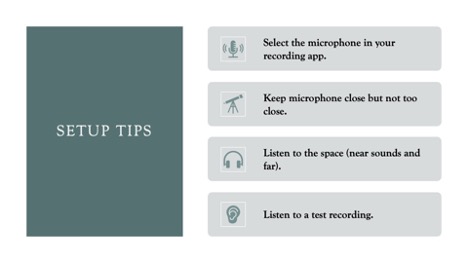
Reflections on the Sandbox Session
In the questions before the session, one participant asked about the idea of social presence in hybrid and online classes. This is a reference to the Community of Inquiry framework of thinking about teaching and learning at a distance. We discussed how audio has the capacity to be human-scale and humanizing — that it can be meaningful to hear a human voice and not just text in learning. At the same time, the portability of podcasts and their ability to move with us as we go about our lives, whether we listen in the car, while walking the dog, or while doing household tasks, can create a sense of intimacy with our learning community. This also allows the learner to engage with course materials in very different spaces and places from the classroom or computer. It invites learners to connect learning materials to the experiences of their day-to-day lives. This can work for both instructor presence and, in the case of inviting students to share their assignments through audio, social presence.
For more information about podcasting, check out the BC Studies Podcast about scholarly podcasting, the Amplify Podcast Network’s Guide to Academic Podcasting, or the open, self-directed TRU Introductory Podcasting Masterclass.
